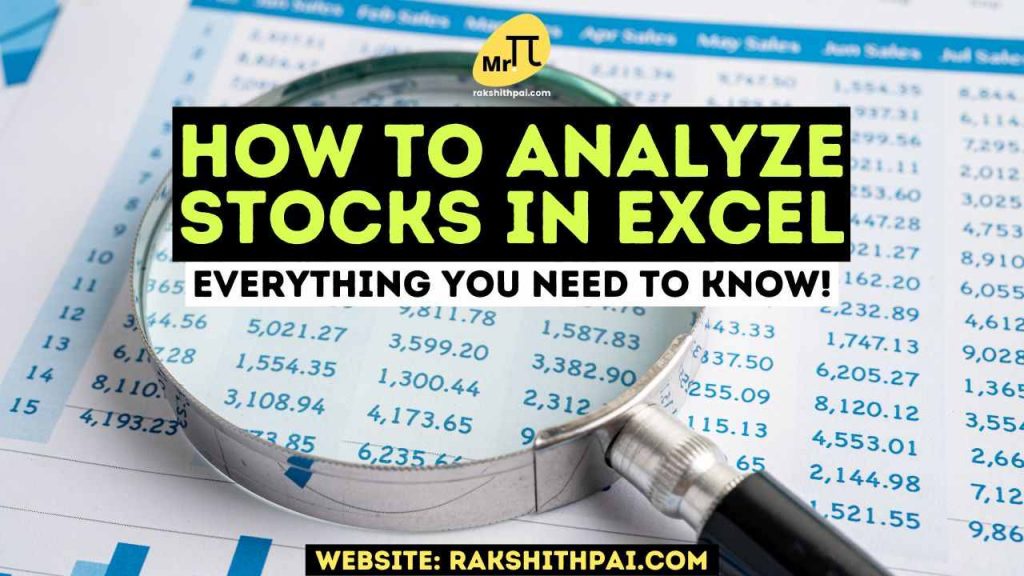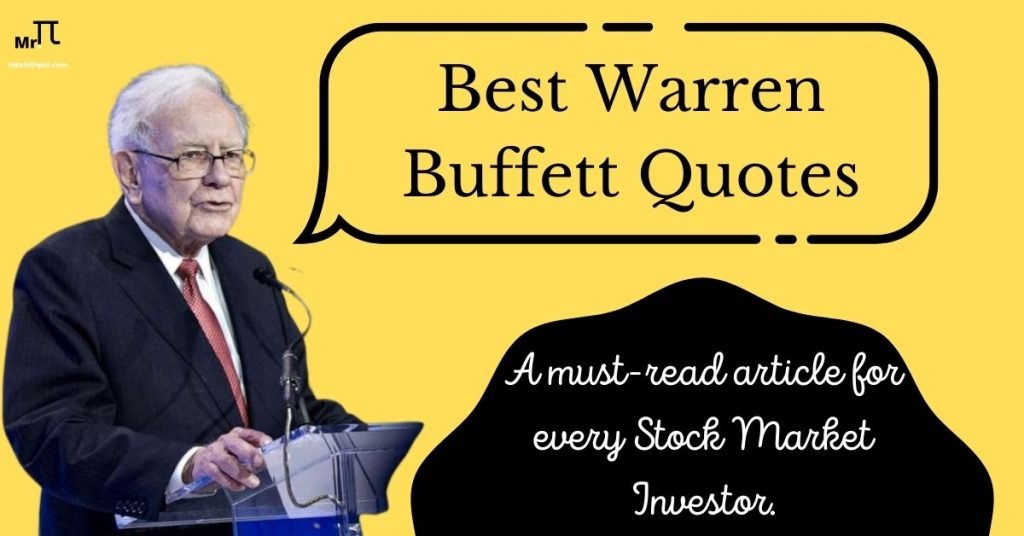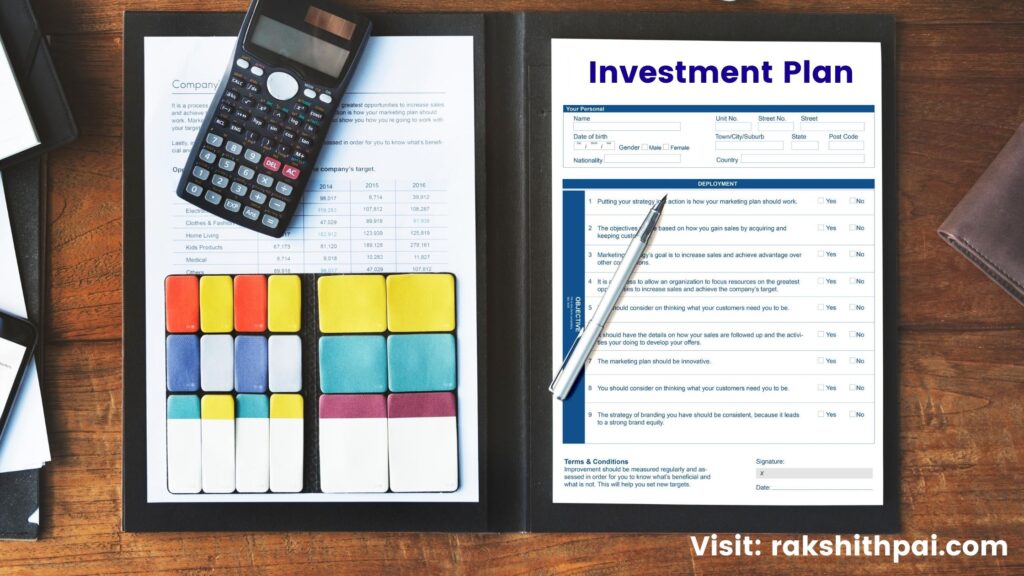Table of Contents
How does Excel work?
You probably already know that Microsoft’s Excel spreadsheet program is a great way to keep tabs on your assets in an orderly fashion, with columns for details like your entrance price, period closing price, and returns.
However, Excel can do a lot more than just act as a slick financial report. Measures like standard deviation, return percentage, and profit/loss can be computed mechanically for a single asset or an entire portfolio.
How to use Excel Spreadsheet?
An Excel spreadsheet can be used in a variety of ways to keep tabs on investments. You should begin by thinking about what information you want to include.
A basic spreadsheet is used to keep track of information about a single investment, such as the date of entry, the size of the investment (in terms of the number of shares), the closing prices on the dates in question, the difference between both the entry price and the closing price, the proportion of total return, profits and losses for each periodic closing price, and the standard deviation. Each stock can have its own dedicated sheet in an Excel portfolio.
Analyze Stocks in Excel:
There are a total of four stages to the process. Check it out!
Source Data
To begin with, you’ll need access to accurate information about a company’s finances. The reports are available either through the companies’ own websites or through third-party online platforms. You will require financial statements, quarterly reports, cash flow statements, and profit and loss statements dating back 5–10 years.
Export to Excel
If you can get your hands on the necessary reports, you may simply copy and paste the relevant information into a data table. In order to avoid confusion, separate each company’s analysis into its own spreadsheet.
Prior to moving forward, double-check every piece of data.
Ratio Analysis
After compiling the company’s financial data into a spreadsheet, the following step is to examine some standard financial ratios. Some of the most important ratios are the Current Ratio, the Cash Ratio, the Debt to Net Worth, the Debt to Equity, the Operating Efficiency, and the Operating Profitability.
Attempting to increase the precision of your analysis by studying these ratios is a good place to start. Assuming you have a firm grasp of the ratios in question, analyzing them with Excel formulas is a breeze.
Valuation Models
Using well-known Valuation models is another powerful tool for stock analysis in Excel. Some of the most popular alternatives to RIM are Absolute PE (Price-to-Earnings), DCF (Discounted Cash Flow), NCAVPS (Net Current Asset Value Per Share), and RIM.
As with the preceding ratios, it is recommended that you first acquire a firm grasp of the significance of these models.
Tracking Investments with Excel:
You may get a comprehensive overview of your investments by combining the information in several Excel files. You can simply choose the data you want to copy, copy it, and then paste it into another Excel sheet. This makes it simple to consolidate information about multiple stocks into a single spreadsheet.
Nothing has changed in terms of the formulas used. However, the standard deviation is now determined by the sum of all stock returns rather than the performance of a single instrument. Or a sum of all assets and an inclusive investment profit and loss return is generated.
The dates and prices of entry, the number of shares, the current price, the difference between the current price and the entry price, the percentage return, the profit and loss, and the overall portfolio are shown.
Importance of Excel Formulas:
Manually calculating some variables in the spreadsheet, though, is time-consuming. Nonetheless, a formula entered into a cell can automate the process. Select the cell in which you want the difference to show, such as the current price of the asset less the purchase price.
After that, select the price-containing cell and type an equals symbol (=). When you’re ready, click in the entry price cell and enter a minus sign. The distinction will be displayed once you hit the enter key. To discover the difference for each dataset, click the cell’s lower right corner until a dark plus sign appears (without small arrows on it), and then drag the formula to the other suitable cells.
Conclusion:
If you’re a novice investor, it takes time to hone your stock analysis skills. Investors with experience employ a variety of methods to analyze equities and make calculated bets. At first, you might use Microsoft Excel to do a simple stock analysis. As you learn more, you can move on to more complex methods.
Excel’s stock analysis features are greatly enhanced when well-established mathematical models are utilized. Absolute PE (Price to Earnings), DCF (Discounted Cash Flow), NCAVPS (Net Current Asset Value Per Share), and RIM are some of the most commonly used substitutes.
As was the case with the previous ratios, you should first make sure that you understand why these models are important.
Disclaimer: All the information on this website is published in good faith and for general information purposes only.